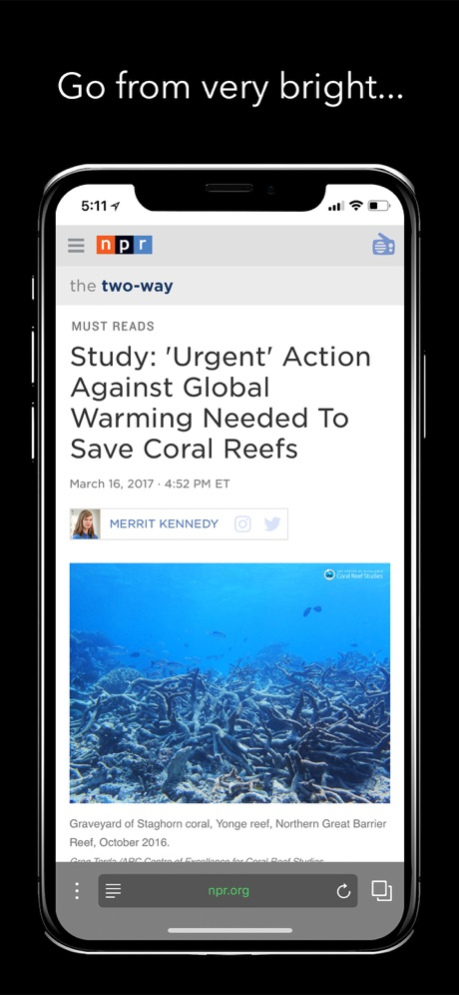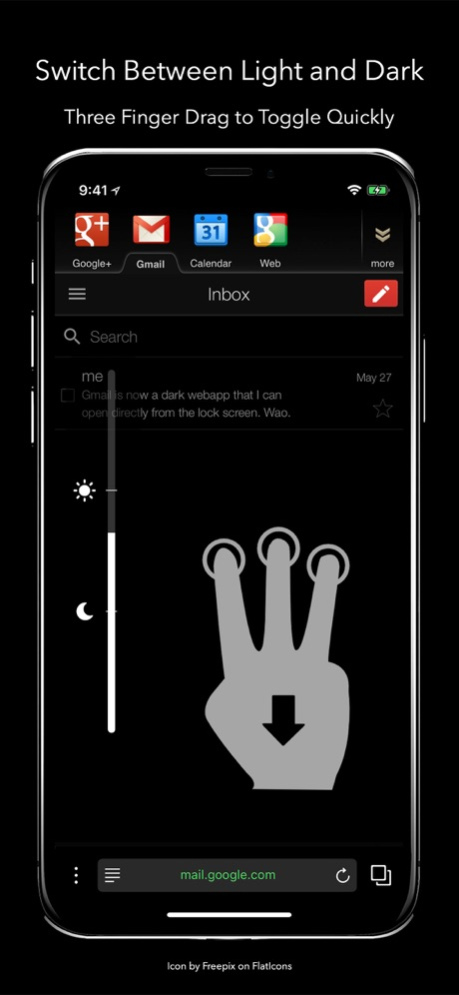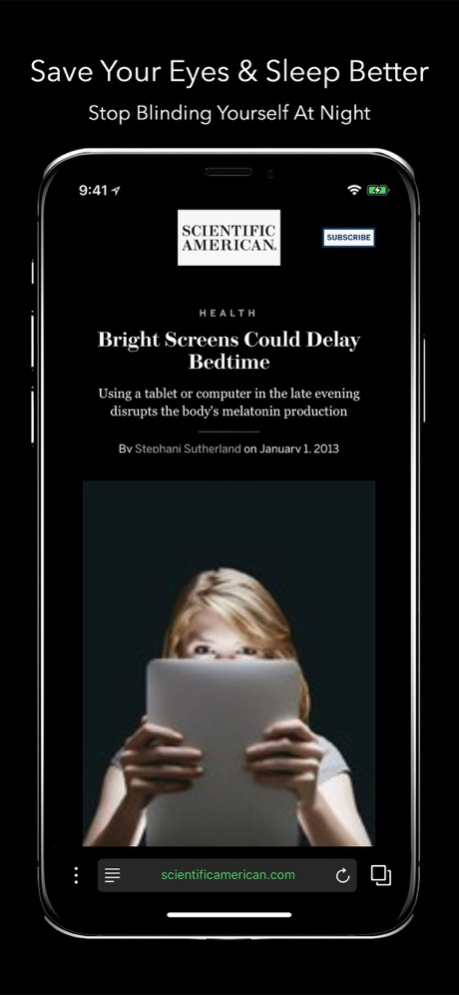Berry Browser 1.0
Continue to app
Paid Version
Publisher Description
*** Top 3 Paid Productivity Apps in 50+ Countries ***
Browse the web comfortably with Berry, the browser that automatically gives all websites a "dark mode", blocks ads/trackers, and so much more.
~ INSTANTLY TOGGLE DARK/LIGHT MODE ~
Three finger drag up and down to quickly toggle Light or Dark Mode on any site. It also lets you go even darker - a convenient way to further adjust brightness without going to control center.
~ SAVE YOUR EYES & SLEEP ~
Stop getting blinded by bright white websites. Reduce eye strain, get better sleep with Berry's dark, beautiful browsing and interface. It even works with Night Shift, allowing you reduce blue light at night while browsing.
~ INCREASE BATTERY LIFE ON IPHONE X ~
On iPhone X, browsing with Berry can extend your battery life because darker pixels use less power. For other devices, increasing the contrast between text and background can allow you to lower your screen's brightness, saving battery.
~ PRIVACY FIRST & ADBLOCK ~
Automatically blocks ads and trackers to speed up websites up to 2x and protect your privacy. One tap to instantly clear all of your browsing history and data. Built in Private Tabs mode.
~ TODAY WIDGET ~
Copy links and tap the widget to browse them peacefully in Berry. Link previews are only visible when your device is unlocked, to protect your privacy. Also, instantly get to your favorites (in dark mode) from the lock screen, bypassing the home screen.
~ THUMB-FRIENDLY NAVIGATION ~
All of Berry's controls are at the bottom, not the top of the screen, so you don't strain your thumb trying to navigate the web - or worse, drop your phone trying to tap the search bar.
~ DARK KEYBOARD ~
Activate the included Berry Dark Keyboard to further reduce the brightness of the screen when you're typing. You can use it in any app, not just Berry.
~ AND TONS MORE FEATURES ~
- Dark Reader Mode
- One universal app for both iPhone and iPad
- No advertisements
- iCloud synced bookmarks
- iCloud Keychain password autofill
- Works with 1Password
~ The Berry Simple Privacy Policy ~
- We NEVER collect any personally identifiable information about you.
- We NEVER collect or use any of your personal data for any type of marketing or advertisements. We don't use cookies or any other mechanism to track anything about you personally.
- Basically - You are not the product. You buy and own the app -- not the other way around.
Berry contains an optional opt-in service to gain unlimited data for our VPN service (Berry Secure VPN) as well as an iOS content blocker to stop intrusive ads and tracking scripts. Berry subscriptions have a free one week trial, after which you will be charged to your credit card through your iTunes $4.99 per month or $49.99 per year, depending on which subscription plan you choose. Price may vary by location. Your subscription will automatically renew unless canceled at least 24 hours before the end of the current period. Any unused portion of a free trial period, if offered, will be forfeited when the user purchases a subscription to that publication. Manage Berry Secure subscriptions in Account Settings after the optional upgrade.
Terms & Conditions - https://berrybrowser.com/terms.html
Privacy Policy - https://berrybrowser.com/privacy.html
Send questions, comments, feedback to:
hello@berrybrowser.com
Aug 8, 2018
Version 1.0
This app has been updated by Apple to display the Apple Watch app icon.
About Berry Browser
Berry Browser is a paid app for iOS published in the Office Suites & Tools list of apps, part of Business.
The company that develops Berry Browser is Confirmed, Inc.. The latest version released by its developer is 1.0.
To install Berry Browser on your iOS device, just click the green Continue To App button above to start the installation process. The app is listed on our website since 2018-08-08 and was downloaded 6 times. We have already checked if the download link is safe, however for your own protection we recommend that you scan the downloaded app with your antivirus. Your antivirus may detect the Berry Browser as malware if the download link is broken.
How to install Berry Browser on your iOS device:
- Click on the Continue To App button on our website. This will redirect you to the App Store.
- Once the Berry Browser is shown in the iTunes listing of your iOS device, you can start its download and installation. Tap on the GET button to the right of the app to start downloading it.
- If you are not logged-in the iOS appstore app, you'll be prompted for your your Apple ID and/or password.
- After Berry Browser is downloaded, you'll see an INSTALL button to the right. Tap on it to start the actual installation of the iOS app.
- Once installation is finished you can tap on the OPEN button to start it. Its icon will also be added to your device home screen.